High CPU usage
Last edited: 11/18/2025
Learn what high CPU usage could mean for your Supabase instance and what could have caused it.
The danger of high CPU usage
Every Supabase project runs in its dedicated virtual machine. Your instance will have a different set of hardware provisioned depending on your compute add-on. Your hardware may not be suitable for the intended workload and may experience high CPU usage.
High CPU usage could come with a range of issues:
- slower queries
- disruption of daily backup routines
- in rare cases, your instance may become unresponsive
Moreover, your instance might not be able to handle future traffic spikes if it already has a high CPU usage.
Monitor your CPU
You can check your CPU usage directly on the Supabase Platform. For this go to database health in the Observability section and select your project.
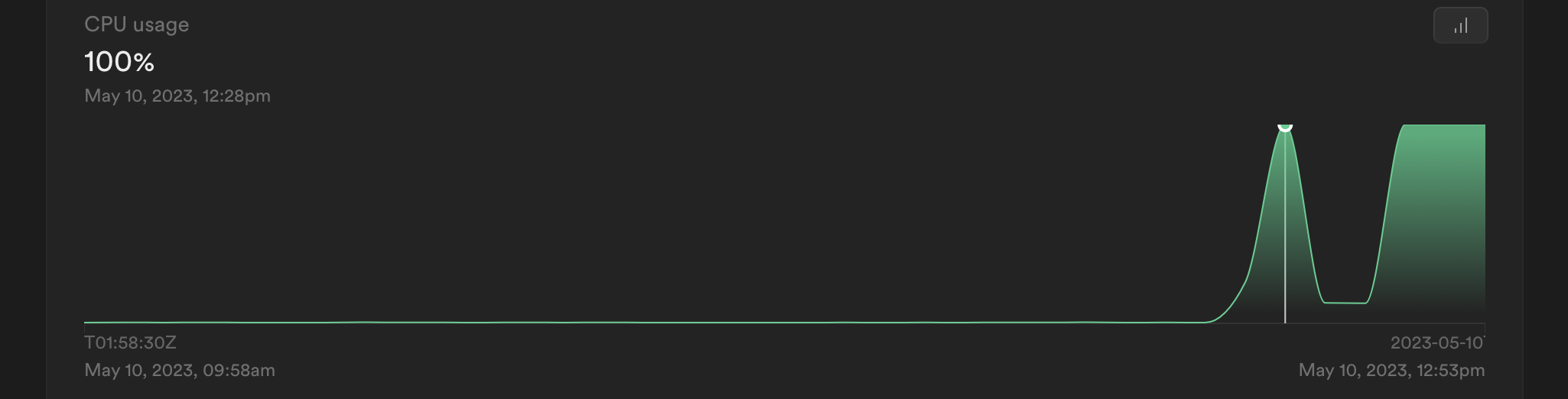
It is also possible to monitor your resources and set up alerts using Prometheus/Grafana. You can find a guide for this here.
Common reasons for high CPU usage
Everything you do with your Supabase project requires compute. Hence, there can be many reasons for high CPU usage. Here are some common ones:
- Query performance: Queries that take a long time to complete (>1 second) as well as excessive amounts of querying can put a strain on the CPU. Check our guide on examining query performance.
- Missing indexes: Your database might have to scan through a large amount of data to find the information it needs. Creating indexes helps your database find data faster. Learn more about indexes here.
- Unsuitable compute: The compute size of your Supabase project might not be suitable for your application as you might have more traffic or run resource-intensive operations.
Solving high CPU usage
There are two ways to solve high CPU:
- Optimize performance: Get more out of your instance's resources by optimizing your usage. Have a look at our performance tuning guide and our production readiness guide.
- Upgrade your compute: You can get a Compute Add-on for your project. Follow this link and select your project to see your upgrade options.