Resolving database hostname and managing your IP address
Last edited: 9/9/2025
Finding your database hostname
Your database's hostname is crucial for establishing a direct connection. It resolves to the underlying IP address of your database.
To find your hostname, navigate to the dashboard and click Connect. Look at the Direct connection string and click the View parameters under it to see the hostname.
Example Hostname: db.zcjtzmeifsoteyjytnbc.supabase.co
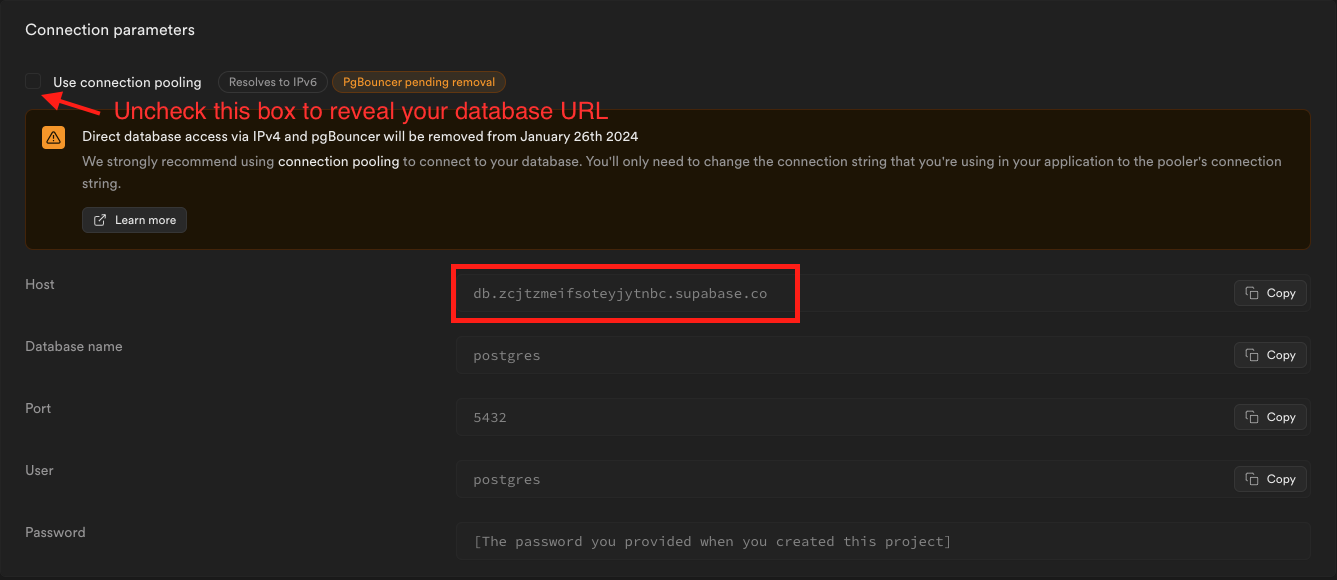
Managing your IP address
To determine your current IP address, you can use an IP address lookup website or the terminal command:
- Type
nslookup hostnameand press Enter. - This command queries the domain name servers to find the IP address of the given hostname.
Example IPv6 Address: 2a05:d014:1c06:5f0c:d7a9:8616:bee2:30df
IPv6 address
Upon project creation, a static IPv6 address is assigned. However, it's essential to understand that this IPv6 address can change due to specific actions:
- When a project is paused or resumed.
- During database version upgrades.
IPv4 address
Opting for the static IPv4 add-on provides a more stable connection address. The IPv4 address remains constant unless:
- The project is paused or resumed.
- Unlike the IPv6 address, upgrading your database does not affect the IPv4 address.