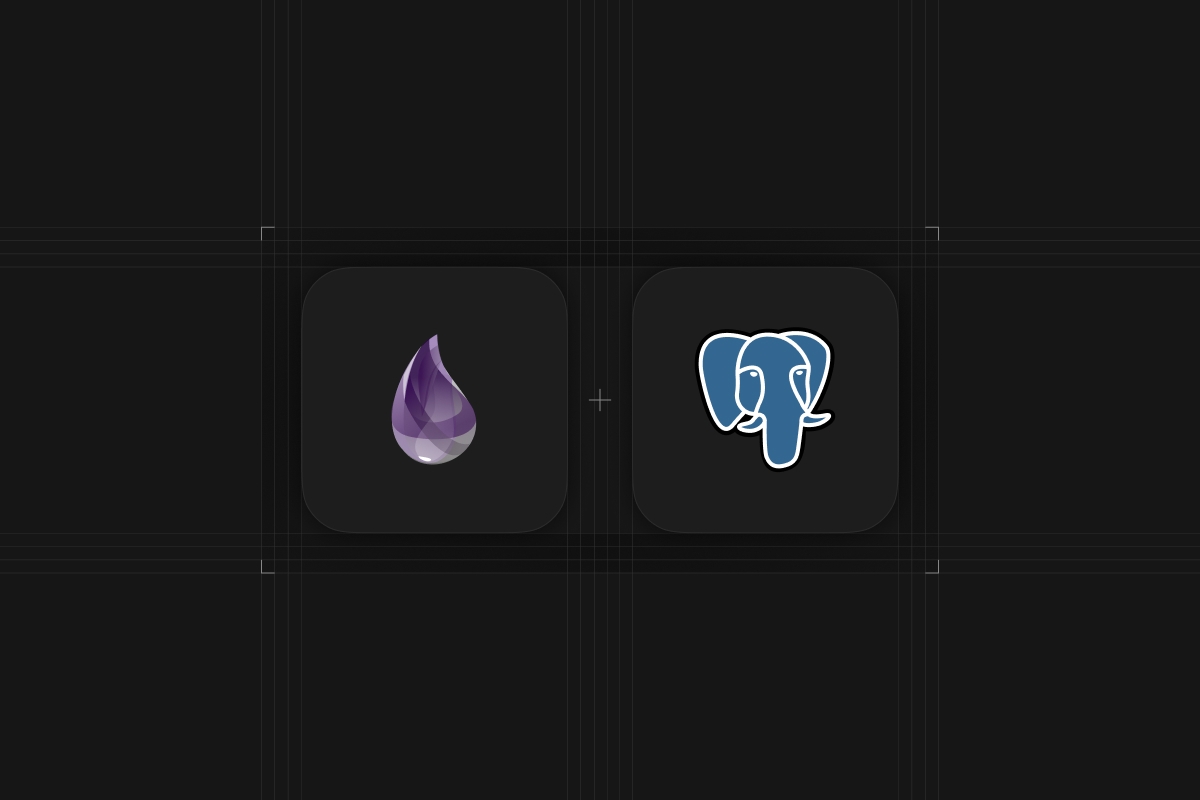
Elixir offers a powerful feature by allowing multiple nodes to communicate between them without extra services in the middle, reducing the overall complexity of your system.
However, when it comes to connecting the servers, there seems to be a barrier of entry that many people encounter, including ourselves, on how to provide the name discovery required to connect said servers. We have released our approach to solving this problem by open-sourcing libcluster Postgres Strategy and today, we explore the motivations behind its creation and the methodologies employed in its development.
Why do we need a distributed Erlang Cluster?
At Supabase, we use clustering in all of our Elixir projects which include Logflare, Supavisor and Realtime. With multiple servers connected, we can load shed, create globally distributed services, and provide the best service to our customers so we’re closer to them geographically and to their instances, reducing overall latency.
To achieve a connected cluster, we wanted to be as cloud-agnostic as possible. This makes our self-hosting options more accessible. We don’t want to introduce extra services to solve this single issue - Postgres is the logical way to achieve it.
The other piece of the puzzle was already built by the Erlang community being the defacto library to facilitate the creation of connected Elixir servers: libcluster.
What is libcluster?
libcluster is the go-to package for connecting multiple BEAM instances and setting up healing strategies. libcluster provides out-of-the-box strategies and it allows users to define their own strategies by implementing a simple behavior that defines cluster formation and healing according to the supporting service you want to use.
How did we use Postgres?
Postgres provides an event system using two commands: NOTIFY and LISTEN so we can use them to propagate events within our Postgres instance.
To use these features, you can use psql itself or any other Postgres client. Start by listening on a specific channel, and then notify to receive a payload.
_10postgres=# LISTEN channel;_10LISTEN_10postgres=# NOTIFY channel, 'payload';_10NOTIFY_10Asynchronous notification "channel" with payload "payload" received from server process with PID 326.
Now we can replicate the same behavior in Elixir and Postgrex within IEx (Elixir's interactive shell).
_16Mix.install([{:postgrex, "~> 0.17.3"}])_16config = [_16 hostname: "localhost",_16 username: "postgres",_16 password: "postgres",_16 database: "postgres",_16 port: 5432_16]_16{:ok, db_notification_pid} = Postgrex.Notifications.start_link(config)_16Postgrex.Notifications.listen!(db_notification_pid, "channel")_16{:ok, db_conn_pid} = Postgrex.start_link(config)_16Postgrex.query!(db_conn_pid, "NOTIFY channel, 'payload'", [])_16_16receive do msg -> IO.inspect(msg) end_16# Mailbox will have a message with the following content:_16# {:notification, #PID<0.223.0>, #Reference<0.57446457.3896770561.212335>, "channel", "test"}
Building the strategy
Using the libcluster Strategy behavior, inspired by this GitHub repository and knowing how NOTIFY/LISTEN works, implementing a strategy becomes straightforward:
- We send a
NOTIFYto a channel with ournode()address to a configured channel
_21# lib/cluster/strategy/postgres.ex:52_21def handle_continue(:connect, state) do_21 with {:ok, conn} <- Postgrex.start_link(state.meta.opts.()),_21 {:ok, conn_notif} <- Postgrex.Notifications.start_link(state.meta.opts.()),_21 {_, _} <- Postgrex.Notifications.listen(conn_notif, state.config[:channel_name]) do_21 Logger.info(state.topology, "Connected to Postgres database")_21_21 meta = %{_21 state.meta_21 | conn: conn,_21 conn_notif: conn_notif,_21 heartbeat_ref: heartbeat(0)_21 }_21_21 {:noreply, put_in(state.meta, meta)}_21 else_21 reason ->_21 Logger.error(state.topology, "Failed to connect to Postgres: #{inspect(reason)}")_21 {:noreply, state}_21 end_21 end
- We actively listen for new
{:notification, pid, reference, channel, payload}messages and connect to the node received in the payload
_16# lib/cluster/strategy/postgres.ex:80_16def handle_info({:notification, _, _, _, node}, state) do_16 node = String.to_atom(node)_16_16 if node != node() do_16 topology = state.topology_16 Logger.debug(topology, "Trying to connect to node: #{node}")_16_16 case Strategy.connect_nodes(topology, state.connect, state.list_nodes, [node]) do_16 :ok -> Logger.debug(topology, "Connected to node: #{node}")_16 {:error, _} -> Logger.error(topology, "Failed to connect to node: #{node}")_16 end_16 end_16_16 {:noreply, state}_16 end
- Finally, we configure a heartbeat that is similar to the first message sent for cluster formation so libcluster is capable of heal if need be
_10# lib/cluster/strategy/postgres.ex:73_10def handle_info(:heartbeat, state) do_10 Process.cancel_timer(state.meta.heartbeat_ref)_10 Postgrex.query(state.meta.conn, "NOTIFY #{state.config[:channel_name]}, '#{node()}'", [])_10 ref = heartbeat(state.config[:heartbeat_interval])_10 {:noreply, put_in(state.meta.heartbeat_ref, ref)}_10end
These three simple steps allow us to connect as many nodes as needed, regardless of the cloud provider, by utilizing something that most projects already have: a Postgres connection.
Conclusion
In this post, we have described our approach to connecting multiple nodes in Elixir using Postgres. We have also made this strategy available for anyone to use. Please check the code at github.com/supabase/libcluster_postgres
A special thank you to @gotbones for creating libcluster and @kevinbuch_ for the original inspiration for this strategy.