Build a Product Management Android App with Jetpack Compose
This tutorial demonstrates how to build a basic product management app. The app demonstrates management operations, photo upload, account creation and authentication using:
- Supabase Database - a Postgres database for storing your user data and Row Level Security so data is protected and users can only access their own information.
- Supabase Auth - users log in through magic links sent to their email (without having to set up a password).
- Supabase Storage - users can upload a profile photo.
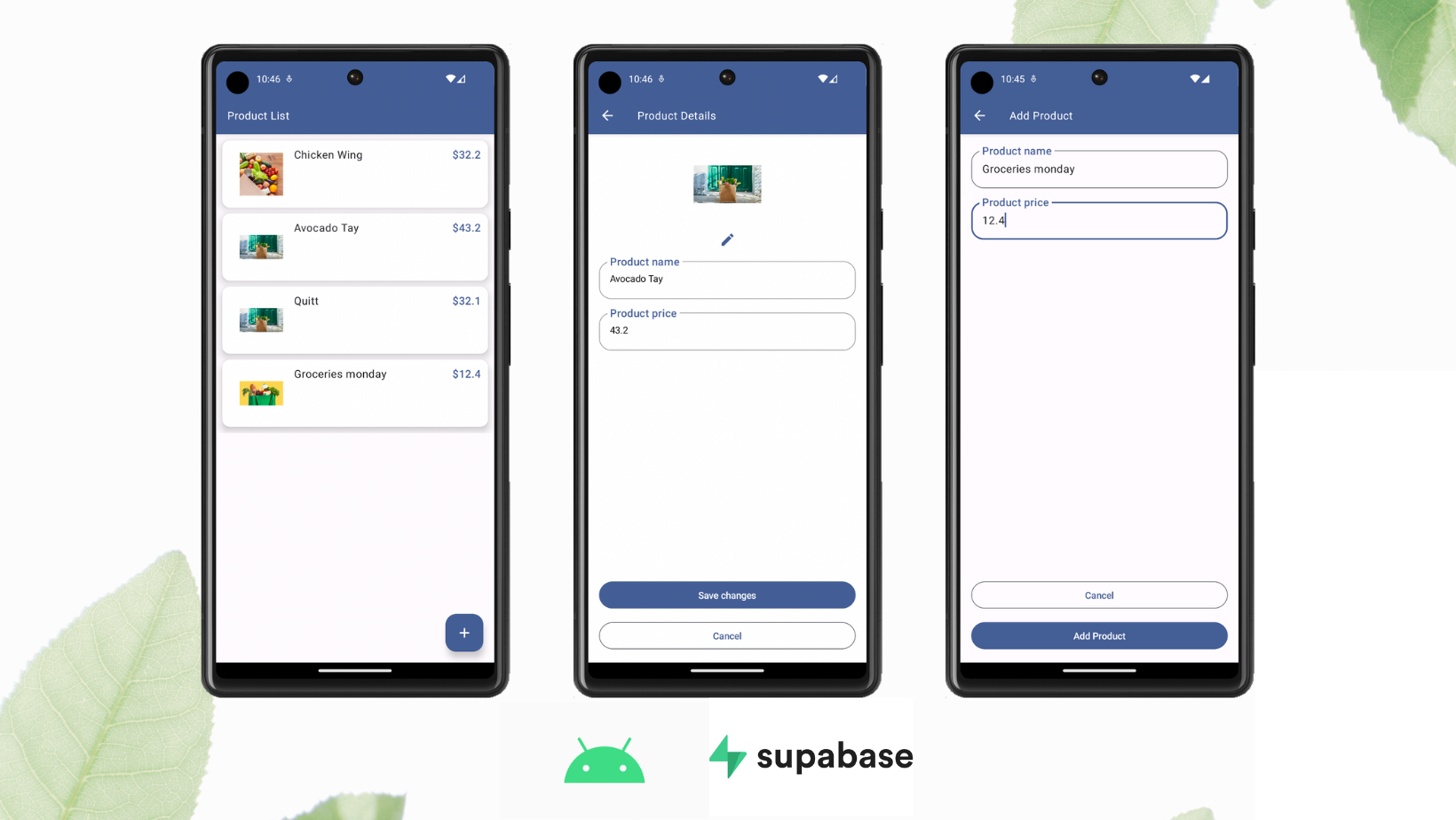
If you get stuck while working through this guide, refer to the full example on GitHub.
Project setup
Before we start building we're going to set up our Database and API. This is as simple as starting a new Project in Supabase and then creating a "schema" inside the database.
Create a project
- Create a new project in the Supabase Dashboard.
- Enter your project details.
- Wait for the new database to launch.
Set up the database schema
Now we are going to set up the database schema. You can just copy/paste the SQL from below and run it yourself.
1-- Create a table for public profiles23create table4 public.products (5 id uuid not null default gen_random_uuid (),6 name text not null,7 price real not null,8 image text null,9 constraint products_pkey primary key (id)10 ) tablespace pg_default;1112-- Set up Storage!13insert into storage.buckets (id, name)14 values ('Product Image', 'Product Image');1516-- Set up access controls for storage.17-- See https://supabase.com/docs/guides/storage/security/access-control#policy-examples for more details.18CREATE POLICY "Enable read access for all users" ON "storage"."objects"19AS PERMISSIVE FOR SELECT20TO public21USING (true)2223CREATE POLICY "Enable insert for all users" ON "storage"."objects"24AS PERMISSIVE FOR INSERT25TO authenticated, anon26WITH CHECK (true)2728CREATE POLICY "Enable update for all users" ON "storage"."objects"29AS PERMISSIVE FOR UPDATE30TO public31USING (true)32WITH CHECK (true)Get API details
Now that you've created some database tables, you are ready to insert data using the auto-generated API.
To do this, you need to get the Project URL and key from the project Connect dialog.
Changes to API keys
Supabase is changing the way keys work to improve project security and developer experience. You can read the full announcement, but in the transition period, you can use both the current anon and service_role keys and the new publishable key with the form sb_publishable_xxx which will replace the older keys.
In most cases, you can get the correct key from the Project's Connect dialog, but if you want a specific key, you can find all keys in the API Keys section of a Project's Settings page:
- For legacy keys, copy the
anonkey for client-side operations and theservice_rolekey for server-side operations from the Legacy API Keys tab. - For new keys, open the API Keys tab, if you don't have a publishable key already, click Create new API Keys, and copy the value from the Publishable key section.
Read the API keys docs for a full explanation of all key types and their uses.
Set up Google authentication
From the Google Console, create a new project and add OAuth2 credentials.
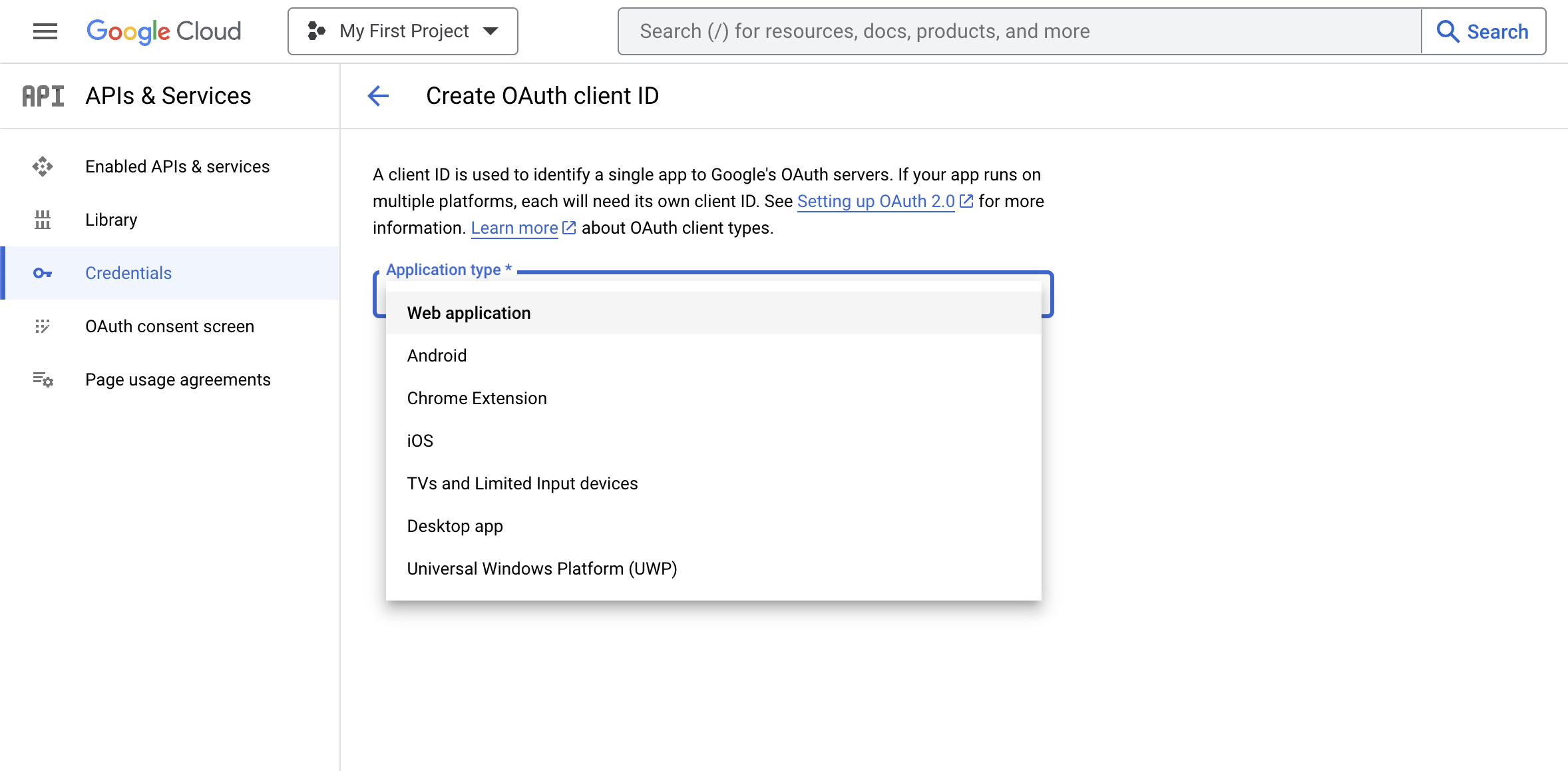
In your Supabase Auth settings enable Google as a provider and set the required credentials as outlined in the auth docs.
Building the app
Create new Android project
Open Android Studio > New Project > Base Activity (Jetpack Compose).
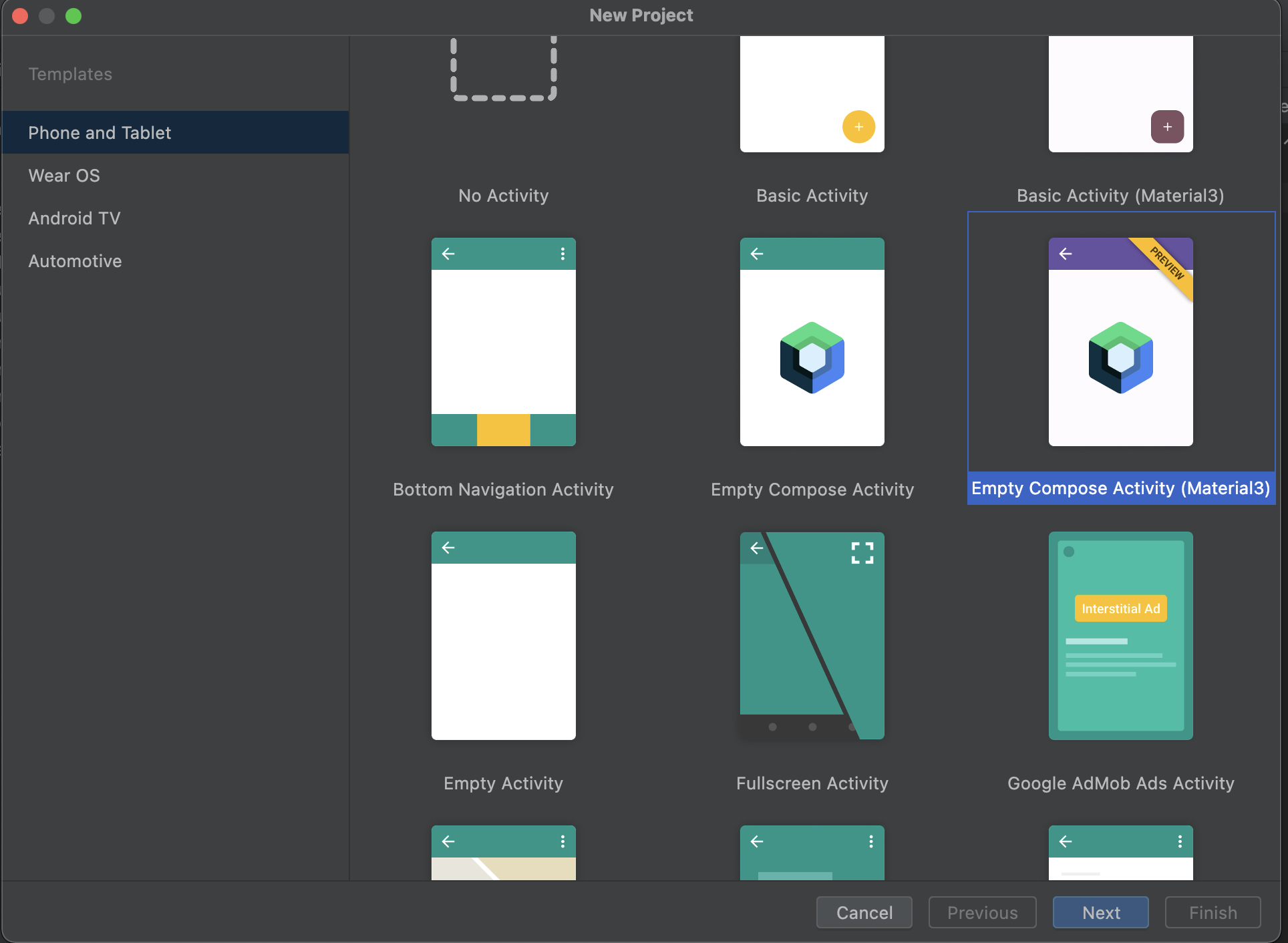
Set up API key and secret securely
Create local environment secret
Create or edit the local.properties file at the root (same level as build.gradle) of your project.
Note: Do not commit this file to your source control, for example, by adding it to your
.gitignorefile!
1SUPABASE_PUBLISHABLE_KEY=YOUR_SUPABASE_PUBLISHABLE_KEY2SUPABASE_URL=YOUR_SUPABASE_URLRead and set value to BuildConfig
In your build.gradle (app) file, create a Properties object and read the values from your local.properties file by calling the buildConfigField method:
1defaultConfig {2 applicationId "com.example.manageproducts"3 minSdkVersion 224 targetSdkVersion 335 versionCode 56 versionName "1.0"7 testInstrumentationRunner "androidx.test.runner.AndroidJUnitRunner"89 // Set value part10 Properties properties = new Properties()11 properties.load(project.rootProject.file("local.properties").newDataInputStream())12 buildConfigField("String", "SUPABASE_PUBLISHABLE_KEY", "\"${properties.getProperty("SUPABASE_PUBLISHABLE_KEY")}\"")13 buildConfigField("String", "SECRET", "\"${properties.getProperty("SECRET")}\"")14 buildConfigField("String", "SUPABASE_URL", "\"${properties.getProperty("SUPABASE_URL")}\"")15}Use value from BuildConfig
Read the value from BuildConfig:
1val url = BuildConfig.SUPABASE_URL2val apiKey = BuildConfig.SUPABASE_PUBLISHABLE_KEYSet up Supabase dependencies
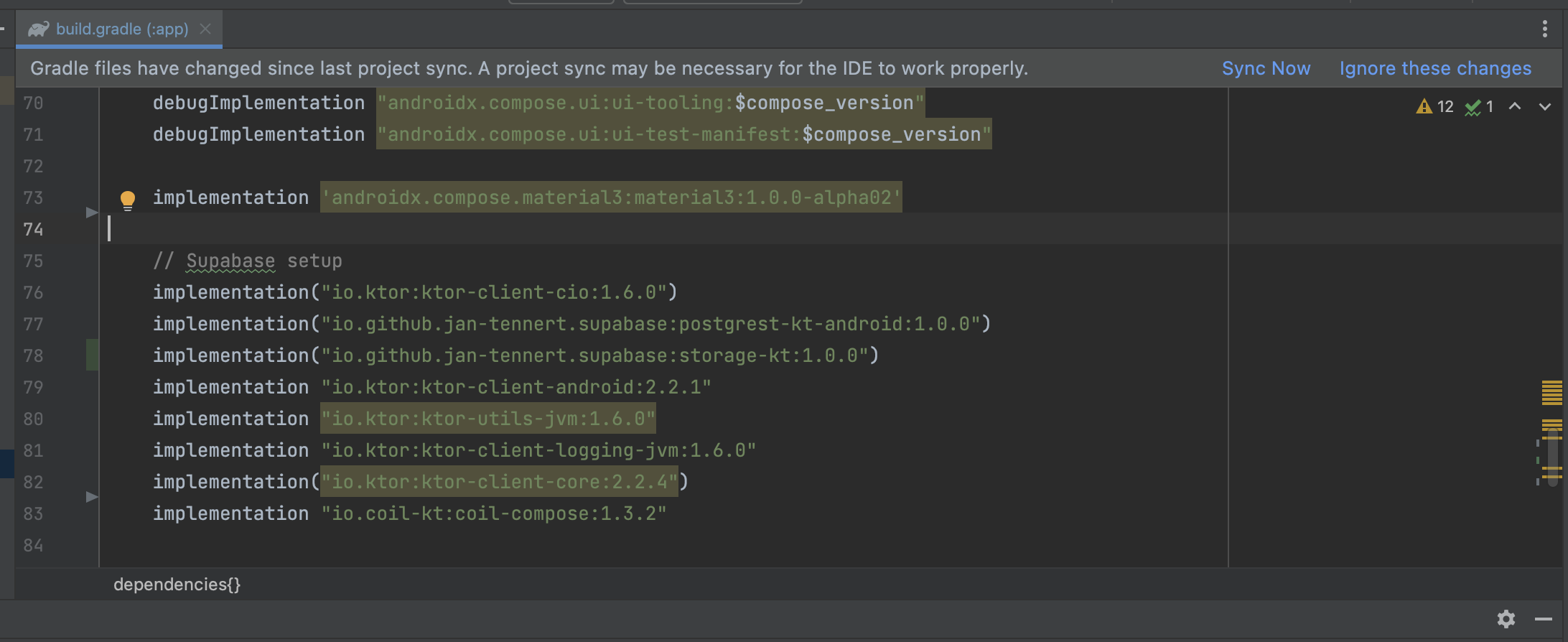
In the build.gradle (app) file, add these dependencies then press "Sync now." Replace the dependency version placeholders $supabase_version and $ktor_version with their respective latest versions.
1implementation "io.github.jan-tennert.supabase:postgrest-kt:$supabase_version"2implementation "io.github.jan-tennert.supabase:storage-kt:$supabase_version"3implementation "io.github.jan-tennert.supabase:auth-kt:$supabase_version"4implementation "io.ktor:ktor-client-android:$ktor_version"5implementation "io.ktor:ktor-client-core:$ktor_version"6implementation "io.ktor:ktor-utils:$ktor_version"Also in the build.gradle (app) file, add the plugin for serialization. The version of this plugin should be the same as your Kotlin version.
1plugins {2 ...3 id 'org.jetbrains.kotlin.plugin.serialization' version '$kotlin_version'4 ...5}Set up Hilt for dependency injection
In the build.gradle (app) file, add the following:
1implementation "com.google.dagger:hilt-android:$hilt_version"2annotationProcessor "com.google.dagger:hilt-compiler:$hilt_version"3implementation("androidx.hilt:hilt-navigation-compose:1.0.0")Create a new ManageProductApplication.kt class extending Application with @HiltAndroidApp annotation:
1// ManageProductApplication.kt2@HiltAndroidApp3class ManageProductApplication: Application()Open the AndroidManifest.xml file, update name property of Application tag:
1<application2...3 android:name=".ManageProductApplication"4...5</application>Create the MainActivity:
1@AndroidEntryPoint2class MainActivity : ComponentActivity() {3 //This will come later4}Provide Supabase instances with Hilt
To make the app easier to test, create a SupabaseModule.kt file as follows:
1@InstallIn(SingletonComponent::class)2@Module3object SupabaseModule {45 @Provides6 @Singleton7 fun provideSupabaseClient(): SupabaseClient {8 return createSupabaseClient(9 supabaseUrl = BuildConfig.SUPABASE_URL,10 supabaseKey = BuildConfig.SUPABASE_PUBLISHABLE_KEY11 ) {12 install(Postgrest)13 install(Auth) {14 flowType = FlowType.PKCE15 scheme = "app"16 host = "supabase.com"17 }18 install(Storage)19 }20 }2122 @Provides23 @Singleton24 fun provideSupabaseDatabase(client: SupabaseClient): Postgrest {25 return client.postgrest26 }2728 @Provides29 @Singleton30 fun provideSupabaseAuth(client: SupabaseClient): Auth {31 return client.auth32 }333435 @Provides36 @Singleton37 fun provideSupabaseStorage(client: SupabaseClient): Storage {38 return client.storage39 }4041}Create a data transfer object
Create a ProductDto.kt class and use annotations to parse data from Supabase:
1@Serializable2data class ProductDto(34 @SerialName("name")5 val name: String,67 @SerialName("price")8 val price: Double,910 @SerialName("image")11 val image: String?,1213 @SerialName("id")14 val id: String,15)Create a Domain object in Product.kt expose the data in your view:
1data class Product(2 val id: String,3 val name: String,4 val price: Double,5 val image: String?6)Implement repositories
Create a ProductRepository interface and its implementation named ProductRepositoryImpl. This holds the logic to interact with data sources from Supabase. Do the same with the AuthenticationRepository.
Create the Product Repository:
1interface ProductRepository {2 suspend fun createProduct(product: Product): Boolean3 suspend fun getProducts(): List<ProductDto>?4 suspend fun getProduct(id: String): ProductDto5 suspend fun deleteProduct(id: String)6 suspend fun updateProduct(7 id: String, name: String, price: Double, imageName: String, imageFile: ByteArray8 )9}1class ProductRepositoryImpl @Inject constructor(2 private val postgrest: Postgrest,3 private val storage: Storage,4) : ProductRepository {5 override suspend fun createProduct(product: Product): Boolean {6 return try {7 withContext(Dispatchers.IO) {8 val productDto = ProductDto(9 name = product.name,10 price = product.price,11 )12 postgrest.from("products").insert(productDto)13 true14 }15 true16 } catch (e: java.lang.Exception) {17 throw e18 }19 }2021 override suspend fun getProducts(): List<ProductDto>? {22 return withContext(Dispatchers.IO) {23 val result = postgrest.from("products")24 .select().decodeList<ProductDto>()25 result26 }27 }282930 override suspend fun getProduct(id: String): ProductDto {31 return withContext(Dispatchers.IO) {32 postgrest.from("products").select {33 filter {34 eq("id", id)35 }36 }.decodeSingle<ProductDto>()37 }38 }3940 override suspend fun deleteProduct(id: String) {41 return withContext(Dispatchers.IO) {42 postgrest.from("products").delete {43 filter {44 eq("id", id)45 }46 }47 }48 }4950 override suspend fun updateProduct(51 id: String,52 name: String,53 price: Double,54 imageName: String,55 imageFile: ByteArray56 ) {57 withContext(Dispatchers.IO) {58 if (imageFile.isNotEmpty()) {59 val imageUrl =60 storage.from("Product%20Image").upload(61 path = "$imageName.png",62 data = imageFile,63 upsert = true64 )65 postgrest.from("products").update({66 set("name", name)67 set("price", price)68 set("image", buildImageUrl(imageFileName = imageUrl))69 }) {70 filter {71 eq("id", id)72 }73 }74 } else {75 postgrest.from("products").update({76 set("name", name)77 set("price", price)78 }) {79 filter {80 eq("id", id)81 }82 }83 }84 }85 }8687 // Because I named the bucket as "Product Image" so when it turns to an url, it is "%20"88 // For better approach, you should create your bucket name without space symbol89 private fun buildImageUrl(imageFileName: String) =90 "${BuildConfig.SUPABASE_URL}/storage/v1/object/public/${imageFileName}".replace(" ", "%20")91}Create the Authentication Repository:
1interface AuthenticationRepository {2 suspend fun signIn(email: String, password: String): Boolean3 suspend fun signUp(email: String, password: String): Boolean4 suspend fun signInWithGoogle(): Boolean5}1class AuthenticationRepositoryImpl @Inject constructor(2 private val auth: Auth3) : AuthenticationRepository {4 override suspend fun signIn(email: String, password: String): Boolean {5 return try {6 auth.signInWith(Email) {7 this.email = email8 this.password = password9 }10 true11 } catch (e: Exception) {12 false13 }14 }1516 override suspend fun signUp(email: String, password: String): Boolean {17 return try {18 auth.signUpWith(Email) {19 this.email = email20 this.password = password21 }22 true23 } catch (e: Exception) {24 false25 }26 }2728 override suspend fun signInWithGoogle(): Boolean {29 return try {30 auth.signInWith(Google)31 true32 } catch (e: Exception) {33 false34 }35 }36}Implement screens
To navigate screens, use the AndroidX navigation library. For routes, implement a Destination interface:
1interface Destination {2 val route: String3 val title: String4}567object ProductListDestination : Destination {8 override val route = "product_list"9 override val title = "Product List"10}1112object ProductDetailsDestination : Destination {13 override val route = "product_details"14 override val title = "Product Details"15 const val productId = "product_id"16 val arguments = listOf(navArgument(name = productId) {17 type = NavType.StringType18 })19 fun createRouteWithParam(productId: String) = "$route/${productId}"20}2122object AddProductDestination : Destination {23 override val route = "add_product"24 override val title = "Add Product"25}2627object AuthenticationDestination: Destination {28 override val route = "authentication"29 override val title = "Authentication"30}3132object SignUpDestination: Destination {33 override val route = "signup"34 override val title = "Sign Up"35}This will help later for navigating between screens.
Create a ProductListViewModel:
1@HiltViewModel2class ProductListViewModel @Inject constructor(3private val productRepository: ProductRepository,4) : ViewModel() {56 private val _productList = MutableStateFlow<List<Product>?>(listOf())7 val productList: Flow<List<Product>?> = _productList8910 private val _isLoading = MutableStateFlow(false)11 val isLoading: Flow<Boolean> = _isLoading1213 init {14 getProducts()15 }1617 fun getProducts() {18 viewModelScope.launch {19 val products = productRepository.getProducts()20 _productList.emit(products?.map { it -> it.asDomainModel() })21 }22 }2324 fun removeItem(product: Product) {25 viewModelScope.launch {26 val newList = mutableListOf<Product>().apply { _productList.value?.let { addAll(it) } }27 newList.remove(product)28 _productList.emit(newList.toList())29 // Call api to remove30 productRepository.deleteProduct(id = product.id)31 // Then fetch again32 getProducts()33 }34 }3536 private fun ProductDto.asDomainModel(): Product {37 return Product(38 id = this.id,39 name = this.name,40 price = this.price,41 image = this.image42 )43 }4445}Create the ProductListScreen.kt:
1@OptIn(ExperimentalMaterial3Api::class, ExperimentalMaterialApi::class)2@Composable3fun ProductListScreen(4 modifier: Modifier = Modifier,5 navController: NavController,6 viewModel: ProductListViewModel = hiltViewModel(),7) {8 val isLoading by viewModel.isLoading.collectAsState(initial = false)9 val swipeRefreshState = rememberSwipeRefreshState(isRefreshing = isLoading)10 SwipeRefresh(state = swipeRefreshState, onRefresh = { viewModel.getProducts() }) {11 Scaffold(12 topBar = {13 TopAppBar(14 backgroundColor = MaterialTheme.colorScheme.primary,15 title = {16 Text(17 text = stringResource(R.string.product_list_text_screen_title),18 color = MaterialTheme.colorScheme.onPrimary,19 )20 },21 )22 },23 floatingActionButton = {24 AddProductButton(onClick = { navController.navigate(AddProductDestination.route) })25 }26 ) { padding ->27 val productList = viewModel.productList.collectAsState(initial = listOf()).value28 if (!productList.isNullOrEmpty()) {29 LazyColumn(30 modifier = modifier.padding(padding),31 contentPadding = PaddingValues(5.dp)32 ) {33 itemsIndexed(34 items = productList,35 key = { _, product -> product.name }) { _, item ->36 val state = rememberDismissState(37 confirmStateChange = {38 if (it == DismissValue.DismissedToStart) {39 // Handle item removed40 viewModel.removeItem(item)41 }42 true43 }44 )45 SwipeToDismiss(46 state = state,47 background = {48 val color by animateColorAsState(49 targetValue = when (state.dismissDirection) {50 DismissDirection.StartToEnd -> MaterialTheme.colorScheme.primary51 DismissDirection.EndToStart -> MaterialTheme.colorScheme.primary.copy(52 alpha = 0.2f53 )54 null -> Color.Transparent55 }56 )57 Box(58 modifier = modifier59 .fillMaxSize()60 .background(color = color)61 .padding(16.dp),62 ) {63 Icon(64 imageVector = Icons.Filled.Delete,65 contentDescription = null,66 tint = MaterialTheme.colorScheme.primary,67 modifier = modifier.align(Alignment.CenterEnd)68 )69 }7071 },72 dismissContent = {73 ProductListItem(74 product = item,75 modifier = modifier,76 onClick = {77 navController.navigate(78 ProductDetailsDestination.createRouteWithParam(79 item.id80 )81 )82 },83 )84 },85 directions = setOf(DismissDirection.EndToStart),86 )87 }88 }89 } else {90 Text("Product list is empty!")91 }9293 }94 }95}9697@Composable98private fun AddProductButton(99 modifier: Modifier = Modifier,100 onClick: () -> Unit,101) {102 FloatingActionButton(103 modifier = modifier,104 onClick = onClick,105 containerColor = MaterialTheme.colorScheme.primary,106 contentColor = MaterialTheme.colorScheme.onPrimary107 ) {108 Icon(109 imageVector = Icons.Filled.Add,110 contentDescription = null,111 )112 }113}Create the ProductDetailsViewModel.kt:
1@HiltViewModel2class ProductDetailsViewModel @Inject constructor(3 private val productRepository: ProductRepository,4 savedStateHandle: SavedStateHandle,5 ) : ViewModel() {67 private val _product = MutableStateFlow<Product?>(null)8 val product: Flow<Product?> = _product910 private val _name = MutableStateFlow("")11 val name: Flow<String> = _name1213 private val _price = MutableStateFlow(0.0)14 val price: Flow<Double> = _price1516 private val _imageUrl = MutableStateFlow("")17 val imageUrl: Flow<String> = _imageUrl1819 init {20 val productId = savedStateHandle.get<String>(ProductDetailsDestination.productId)21 productId?.let {22 getProduct(productId = it)23 }24 }2526 private fun getProduct(productId: String) {27 viewModelScope.launch {28 val result = productRepository.getProduct(productId).asDomainModel()29 _product.emit(result)30 _name.emit(result.name)31 _price.emit(result.price)32 }33 }3435 fun onNameChange(name: String) {36 _name.value = name37 }3839 fun onPriceChange(price: Double) {40 _price.value = price41 }4243 fun onSaveProduct(image: ByteArray) {44 viewModelScope.launch {45 productRepository.updateProduct(46 id = _product.value?.id,47 price = _price.value,48 name = _name.value,49 imageFile = image,50 imageName = "image_${_product.value.id}",51 )52 }53 }5455 fun onImageChange(url: String) {56 _imageUrl.value = url57 }5859 private fun ProductDto.asDomainModel(): Product {60 return Product(61 id = this.id,62 name = this.name,63 price = this.price,64 image = this.image65 )66 }67}Create the ProductDetailsScreen.kt:
1@OptIn(ExperimentalCoilApi::class)2@SuppressLint("UnusedMaterialScaffoldPaddingParameter")3@Composable4fun ProductDetailsScreen(5 modifier: Modifier = Modifier,6 viewModel: ProductDetailsViewModel = hiltViewModel(),7 navController: NavController,8 productId: String?,9) {10 val snackBarHostState = remember { SnackbarHostState() }11 val coroutineScope = rememberCoroutineScope()1213 Scaffold(14 snackbarHost = { SnackbarHost(snackBarHostState) },15 topBar = {16 TopAppBar(17 navigationIcon = {18 IconButton(onClick = {19 navController.navigateUp()20 }) {21 Icon(22 imageVector = Icons.Filled.ArrowBack,23 contentDescription = null,24 tint = MaterialTheme.colorScheme.onPrimary25 )26 }27 },28 backgroundColor = MaterialTheme.colorScheme.primary,29 title = {30 Text(31 text = stringResource(R.string.product_details_text_screen_title),32 color = MaterialTheme.colorScheme.onPrimary,33 )34 },35 )36 }37 ) {38 val name = viewModel.name.collectAsState(initial = "")39 val price = viewModel.price.collectAsState(initial = 0.0)40 var imageUrl = Uri.parse(viewModel.imageUrl.collectAsState(initial = null).value)41 val contentResolver = LocalContext.current.contentResolver4243 Column(44 modifier = modifier45 .padding(16.dp)46 .fillMaxSize()47 ) {48 val galleryLauncher =49 rememberLauncherForActivityResult(ActivityResultContracts.GetContent())50 { uri ->51 uri?.let {52 if (it.toString() != imageUrl.toString()) {53 viewModel.onImageChange(it.toString())54 }55 }56 }5758 Image(59 painter = rememberImagePainter(imageUrl),60 contentScale = ContentScale.Fit,61 contentDescription = null,62 modifier = Modifier63 .padding(16.dp, 8.dp)64 .size(100.dp)65 .align(Alignment.CenterHorizontally)66 )67 IconButton(modifier = modifier.align(alignment = Alignment.CenterHorizontally),68 onClick = {69 galleryLauncher.launch("image/*")70 }) {71 Icon(72 imageVector = Icons.Filled.Edit,73 contentDescription = null,74 tint = MaterialTheme.colorScheme.primary75 )76 }77 OutlinedTextField(78 label = {79 Text(80 text = "Product name",81 color = MaterialTheme.colorScheme.primary,82 style = MaterialTheme.typography.titleMedium83 )84 },85 maxLines = 2,86 shape = RoundedCornerShape(32),87 modifier = modifier.fillMaxWidth(),88 value = name.value,89 onValueChange = {90 viewModel.onNameChange(it)91 },92 )93 Spacer(modifier = modifier.height(12.dp))94 OutlinedTextField(95 label = {96 Text(97 text = "Product price",98 color = MaterialTheme.colorScheme.primary,99 style = MaterialTheme.typography.titleMedium100 )101 },102 maxLines = 2,103 shape = RoundedCornerShape(32),104 modifier = modifier.fillMaxWidth(),105 value = price.value.toString(),106 keyboardOptions = KeyboardOptions(keyboardType = KeyboardType.Number),107 onValueChange = {108 viewModel.onPriceChange(it.toDouble())109 },110 )111 Spacer(modifier = modifier.weight(1f))112 Button(113 modifier = modifier.fillMaxWidth(),114 onClick = {115 if (imageUrl.host?.contains("supabase") == true) {116 viewModel.onSaveProduct(image = byteArrayOf())117 } else {118 val image = uriToByteArray(contentResolver, imageUrl)119 viewModel.onSaveProduct(image = image)120 }121 coroutineScope.launch {122 snackBarHostState.showSnackbar(123 message = "Product updated successfully !",124 duration = SnackbarDuration.Short125 )126 }127 }) {128 Text(text = "Save changes")129 }130 Spacer(modifier = modifier.height(12.dp))131 OutlinedButton(132 modifier = modifier133 .fillMaxWidth(),134 onClick = {135 navController.navigateUp()136 }) {137 Text(text = "Cancel")138 }139140 }141142 }143}144145146private fun getBytes(inputStream: InputStream): ByteArray {147 val byteBuffer = ByteArrayOutputStream()148 val bufferSize = 1024149 val buffer = ByteArray(bufferSize)150 var len = 0151 while (inputStream.read(buffer).also { len = it } != -1) {152 byteBuffer.write(buffer, 0, len)153 }154 return byteBuffer.toByteArray()155}156157158private fun uriToByteArray(contentResolver: ContentResolver, uri: Uri): ByteArray {159 if (uri == Uri.EMPTY) {160 return byteArrayOf()161 }162 val inputStream = contentResolver.openInputStream(uri)163 if (inputStream != null) {164 return getBytes(inputStream)165 }166 return byteArrayOf()167}Create a AddProductScreen:
1@SuppressLint("UnusedMaterial3ScaffoldPaddingParameter")2@OptIn(ExperimentalMaterial3Api::class)3@Composable4fun AddProductScreen(5 modifier: Modifier = Modifier,6 navController: NavController,7 viewModel: AddProductViewModel = hiltViewModel(),8) {9 Scaffold(10 topBar = {11 TopAppBar(12 navigationIcon = {13 IconButton(onClick = {14 navController.navigateUp()15 }) {16 Icon(17 imageVector = Icons.Filled.ArrowBack,18 contentDescription = null,19 tint = MaterialTheme.colorScheme.onPrimary20 )21 }22 },23 backgroundColor = MaterialTheme.colorScheme.primary,24 title = {25 Text(26 text = stringResource(R.string.add_product_text_screen_title),27 color = MaterialTheme.colorScheme.onPrimary,28 )29 },30 )31 }32 ) { padding ->33 val navigateAddProductSuccess =34 viewModel.navigateAddProductSuccess.collectAsState(initial = null).value35 val isLoading =36 viewModel.isLoading.collectAsState(initial = null).value37 if (isLoading == true) {38 LoadingScreen(message = "Adding Product",39 onCancelSelected = {40 navController.navigateUp()41 })42 } else {43 SuccessScreen(44 message = "Product added",45 onMoreAction = {46 viewModel.onAddMoreProductSelected()47 },48 onNavigateBack = {49 navController.navigateUp()50 })51 }5253 }54}Create the AddProductViewModel.kt:
1@HiltViewModel2class AddProductViewModel @Inject constructor(3 private val productRepository: ProductRepository,4) : ViewModel() {56 private val _isLoading = MutableStateFlow(false)7 val isLoading: Flow<Boolean> = _isLoading89 private val _showSuccessMessage = MutableStateFlow(false)10 val showSuccessMessage: Flow<Boolean> = _showSuccessMessage1112 fun onCreateProduct(name: String, price: Double) {13 if (name.isEmpty() || price <= 0) return14 viewModelScope.launch {15 _isLoading.value = true16 val product = Product(17 id = UUID.randomUUID().toString(),18 name = name,19 price = price,20 )21 productRepository.createProduct(product = product)22 _isLoading.value = false23 _showSuccessMessage.emit(true)2425 }26 }27}Create a SignUpViewModel:
1@HiltViewModel2class SignUpViewModel @Inject constructor(3 private val authenticationRepository: AuthenticationRepository4) : ViewModel() {56 private val _email = MutableStateFlow("")7 val email: Flow<String> = _email89 private val _password = MutableStateFlow("")10 val password = _password1112 fun onEmailChange(email: String) {13 _email.value = email14 }1516 fun onPasswordChange(password: String) {17 _password.value = password18 }1920 fun onSignUp() {21 viewModelScope.launch {22 authenticationRepository.signUp(23 email = _email.value,24 password = _password.value25 )26 }27 }28}Create the SignUpScreen.kt:
1@Composable2fun SignUpScreen(3 modifier: Modifier = Modifier,4 navController: NavController,5 viewModel: SignUpViewModel = hiltViewModel()6) {7 val snackBarHostState = remember { SnackbarHostState() }8 val coroutineScope = rememberCoroutineScope()9 Scaffold(10 snackbarHost = { androidx.compose.material.SnackbarHost(snackBarHostState) },11 topBar = {12 TopAppBar(13 navigationIcon = {14 IconButton(onClick = {15 navController.navigateUp()16 }) {17 Icon(18 imageVector = Icons.Filled.ArrowBack,19 contentDescription = null,20 tint = MaterialTheme.colorScheme.onPrimary21 )22 }23 },24 backgroundColor = MaterialTheme.colorScheme.primary,25 title = {26 Text(27 text = "Sign Up",28 color = MaterialTheme.colorScheme.onPrimary,29 )30 },31 )32 }33 ) { paddingValues ->34 Column(35 modifier = modifier36 .padding(paddingValues)37 .padding(20.dp)38 ) {39 val email = viewModel.email.collectAsState(initial = "")40 val password = viewModel.password.collectAsState()41 OutlinedTextField(42 label = {43 Text(44 text = "Email",45 color = MaterialTheme.colorScheme.primary,46 style = MaterialTheme.typography.titleMedium47 )48 },49 maxLines = 1,50 shape = RoundedCornerShape(32),51 modifier = modifier.fillMaxWidth(),52 value = email.value,53 onValueChange = {54 viewModel.onEmailChange(it)55 },56 )57 OutlinedTextField(58 label = {59 Text(60 text = "Password",61 color = MaterialTheme.colorScheme.primary,62 style = MaterialTheme.typography.titleMedium63 )64 },65 maxLines = 1,66 shape = RoundedCornerShape(32),67 modifier = modifier68 .fillMaxWidth()69 .padding(top = 12.dp),70 value = password.value,71 onValueChange = {72 viewModel.onPasswordChange(it)73 },74 )75 val localSoftwareKeyboardController = LocalSoftwareKeyboardController.current76 Button(modifier = modifier77 .fillMaxWidth()78 .padding(top = 12.dp),79 onClick = {80 localSoftwareKeyboardController?.hide()81 viewModel.onSignUp()82 coroutineScope.launch {83 snackBarHostState.showSnackbar(84 message = "Create account successfully. Sign in now!",85 duration = SnackbarDuration.Long86 )87 }88 }) {89 Text("Sign up")90 }91 }92 }93}Create a SignInViewModel:
1@HiltViewModel2class SignInViewModel @Inject constructor(3 private val authenticationRepository: AuthenticationRepository4) : ViewModel() {56 private val _email = MutableStateFlow("")7 val email: Flow<String> = _email89 private val _password = MutableStateFlow("")10 val password = _password1112 fun onEmailChange(email: String) {13 _email.value = email14 }1516 fun onPasswordChange(password: String) {17 _password.value = password18 }1920 fun onSignIn() {21 viewModelScope.launch {22 authenticationRepository.signIn(23 email = _email.value,24 password = _password.value25 )26 }27 }2829 fun onGoogleSignIn() {30 viewModelScope.launch {31 authenticationRepository.signInWithGoogle()32 }33 }3435}Create the SignInScreen.kt:
1@OptIn(ExperimentalMaterial3Api::class, ExperimentalComposeUiApi::class)2@Composable3fun SignInScreen(4 modifier: Modifier = Modifier,5 navController: NavController,6 viewModel: SignInViewModel = hiltViewModel()7) {8 val snackBarHostState = remember { SnackbarHostState() }9 val coroutineScope = rememberCoroutineScope()10 Scaffold(11 snackbarHost = { androidx.compose.material.SnackbarHost(snackBarHostState) },12 topBar = {13 TopAppBar(14 navigationIcon = {15 IconButton(onClick = {16 navController.navigateUp()17 }) {18 Icon(19 imageVector = Icons.Filled.ArrowBack,20 contentDescription = null,21 tint = MaterialTheme.colorScheme.onPrimary22 )23 }24 },25 backgroundColor = MaterialTheme.colorScheme.primary,26 title = {27 Text(28 text = "Login",29 color = MaterialTheme.colorScheme.onPrimary,30 )31 },32 )33 }34 ) { paddingValues ->35 Column(36 modifier = modifier37 .padding(paddingValues)38 .padding(20.dp)39 ) {40 val email = viewModel.email.collectAsState(initial = "")41 val password = viewModel.password.collectAsState()42 androidx.compose.material.OutlinedTextField(43 label = {44 Text(45 text = "Email",46 color = MaterialTheme.colorScheme.primary,47 style = MaterialTheme.typography.titleMedium48 )49 },50 maxLines = 1,51 shape = RoundedCornerShape(32),52 modifier = modifier.fillMaxWidth(),53 value = email.value,54 onValueChange = {55 viewModel.onEmailChange(it)56 },57 )58 androidx.compose.material.OutlinedTextField(59 label = {60 Text(61 text = "Password",62 color = MaterialTheme.colorScheme.primary,63 style = MaterialTheme.typography.titleMedium64 )65 },66 maxLines = 1,67 shape = RoundedCornerShape(32),68 modifier = modifier69 .fillMaxWidth()70 .padding(top = 12.dp),71 value = password.value,72 onValueChange = {73 viewModel.onPasswordChange(it)74 },75 )76 val localSoftwareKeyboardController = LocalSoftwareKeyboardController.current77 Button(modifier = modifier78 .fillMaxWidth()79 .padding(top = 12.dp),80 onClick = {81 localSoftwareKeyboardController?.hide()82 viewModel.onGoogleSignIn()83 }) {84 Text("Sign in with Google")85 }86 Button(modifier = modifier87 .fillMaxWidth()88 .padding(top = 12.dp),89 onClick = {90 localSoftwareKeyboardController?.hide()91 viewModel.onSignIn()92 coroutineScope.launch {93 snackBarHostState.showSnackbar(94 message = "Sign in successfully !",95 duration = SnackbarDuration.Long96 )97 }98 }) {99 Text("Sign in")100 }101 OutlinedButton(modifier = modifier102 .fillMaxWidth()103 .padding(top = 12.dp), onClick = {104 navController.navigate(SignUpDestination.route)105 }) {106 Text("Sign up")107 }108 }109 }110}Implement the MainActivity
In the MainActivity you created earlier, show your newly created screens:
1@AndroidEntryPoint2class MainActivity : ComponentActivity() {3 @Inject4 lateinit var supabaseClient: SupabaseClient56 @OptIn(ExperimentalMaterial3Api::class)7 override fun onCreate(savedInstanceState: Bundle?) {8 super.onCreate(savedInstanceState)9 setContent {10 ManageProductsTheme {11 // A surface container using the 'background' color from the theme12 val navController = rememberNavController()13 val currentBackStack by navController.currentBackStackEntryAsState()14 val currentDestination = currentBackStack?.destination15 Scaffold { innerPadding ->16 NavHost(17 navController,18 startDestination = ProductListDestination.route,19 Modifier.padding(innerPadding)20 ) {21 composable(ProductListDestination.route) {22 ProductListScreen(23 navController = navController24 )25 }2627 composable(AuthenticationDestination.route) {28 SignInScreen(29 navController = navController30 )31 }3233 composable(SignUpDestination.route) {34 SignUpScreen(35 navController = navController36 )37 }3839 composable(AddProductDestination.route) {40 AddProductScreen(41 navController = navController42 )43 }4445 composable(46 route = "${ProductDetailsDestination.route}/{${ProductDetailsDestination.productId}}",47 arguments = ProductDetailsDestination.arguments48 ) { navBackStackEntry ->49 val productId =50 navBackStackEntry.arguments?.getString(ProductDetailsDestination.productId)51 ProductDetailsScreen(52 productId = productId,53 navController = navController,54 )55 }56 }57 }58 }59 }60 }61}Create the success screen
To handle OAuth and OTP signins, create a new activity to handle the deep link you set in AndroidManifest.xml:
1<?xml version="1.0" encoding="utf-8"?>2<manifest xmlns:android="http://schemas.android.com/apk/res/android"3 xmlns:tools="http://schemas.android.com/tools">4 <uses-permission android:name="android.permission.INTERNET" />5 <application6 android:name=".ManageProductApplication"7 android:allowBackup="true"8 android:dataExtractionRules="@xml/data_extraction_rules"9 android:enableOnBackInvokedCallback="true"10 android:fullBackupContent="@xml/backup_rules"11 android:icon="@mipmap/ic_launcher"12 android:label="@string/app_name"13 android:supportsRtl="true"14 android:theme="@style/Theme.ManageProducts"15 tools:targetApi="31">16 <activity17 android:name=".DeepLinkHandlerActivity"18 android:exported="true"19 android:theme="@style/Theme.ManageProducts" >20 <intent-filter android:autoVerify="true">21 <action android:name="android.intent.action.VIEW" />22 <category android:name="android.intent.category.DEFAULT" />23 <category android:name="android.intent.category.BROWSABLE" />24 <data25 android:host="supabase.com"26 android:scheme="app" />27 </intent-filter>28 </activity>29 <activity30 android:name=".MainActivity"31 android:exported="true"32 android:label="@string/app_name"33 android:theme="@style/Theme.ManageProducts">34 <intent-filter>35 <action android:name="android.intent.action.MAIN" />36 <category android:name="android.intent.category.LAUNCHER" />37 </intent-filter>38 </activity>39 </application>40</manifest>Then create the DeepLinkHandlerActivity:
1@AndroidEntryPoint2class DeepLinkHandlerActivity : ComponentActivity() {34 @Inject5 lateinit var supabaseClient: SupabaseClient67 private lateinit var callback: (String, String) -> Unit89 override fun onCreate(savedInstanceState: Bundle?) {10 super.onCreate(savedInstanceState)11 supabaseClient.handleDeeplinks(intent = intent,12 onSessionSuccess = { userSession ->13 Log.d("LOGIN", "Log in successfully with user info: ${userSession.user}")14 userSession.user?.apply {15 callback(email ?: "", createdAt.toString())16 }17 })18 setContent {19 val navController = rememberNavController()20 val emailState = remember { mutableStateOf("") }21 val createdAtState = remember { mutableStateOf("") }22 LaunchedEffect(Unit) {23 callback = { email, created ->24 emailState.value = email25 createdAtState.value = created26 }27 }28 ManageProductsTheme {29 Surface(30 modifier = Modifier.fillMaxSize(),31 color = MaterialTheme.colorScheme.background32 ) {33 SignInSuccessScreen(34 modifier = Modifier.padding(20.dp),35 navController = navController,36 email = emailState.value,37 createdAt = createdAtState.value,38 onClick = { navigateToMainApp() }39 )40 }41 }42 }43 }4445 private fun navigateToMainApp() {46 val intent = Intent(this, MainActivity::class.java).apply {47 flags = Intent.FLAG_ACTIVITY_CLEAR_TOP48 }49 startActivity(intent)50 }51}